ONLINE TRANSFER
To prepare a download link for us, you can share material with the following mediums. Otherwise, you can contact us if you’d like to access our upload portal.
FTP
Aspera
Signiant
Dropbox
WeTransfer
Google Drive
TURNAROUND
Upon the source material is ready on our server, the amount of time it takes to complete the mastering process. In other words, the time it takes after we complete the download of source material. The download time highly depends on the actual Internet bandwidth between both of us. Therefore, we accept the common digital mediums such as Aspera, Signiant, Google Drive which can provide fast and stable speed. In our experience, it normally takes 1 hour to several hours, 2 days in a worst-case scenario, for downloading 300GB data (equals to 120 mins ProRes 4444) from Japan, Taiwan, UK, US and Germany. If you are concerned the transfer time, feel free to contact us to conduct a speed test before you place an order.
Note: Business days do not include weekends and public holidays.
VIDEO FORMATS
Preferred Formats
ProRes 4444
ProRes HQ
DNxHD
DNxHR
Upon the source material is ready on our server, the amount of time it takes to complete the mastering process. In other words, the time it takes after we complete the download of source material. The download time highly depends on the actual Internet bandwidth between both of us. Therefore, we accept the common digital mediums such as Aspera, Signiant, Google Drive which can provide fast and stable speed. In our experience, it normally takes 1 hour to several hours, 2 days in a worst-case scenario, for downloading 300GB data (equals to 120 mins ProRes 4444) from Japan, Taiwan, UK, US and Germany. If you are concerned the transfer time, feel free to contact us to conduct a speed test before you place an order.
Other Accepted Formats
We accepted almost all formats such as MXF, H.264, MPEG-2, MPEG-4. A longer transfer time should be expected for TIFF and DPX sequences. As a rule thumb, the higher the bitrate, the higher the quality of the encoded video. Low bitrate will lead to obvious signs of compression artifacts to be visible on theater screens.
ASPECT RATIO
| Aspect Ratio | 2K DCP | 4K DCP |
|---|---|---|
| HD 16:9 Flat 1.85:1 Scope 2.39:1 Full Frame 1.90:1 | 1920 x 1080 1998 x 1080 2048 x 858 2048 x 1080 | 3840 x 2160 3996 x 2160 4096 x 1716 4096 x 2160 |
In digital cinema, there are two major aspect ratios – FLAT and SCOPE.
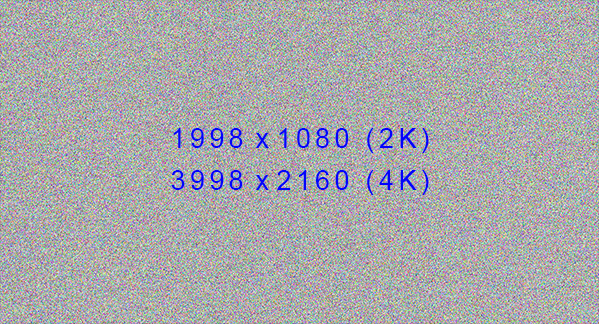
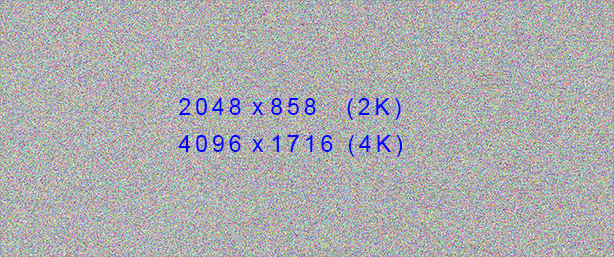
In general, all resolutions will be formatted in FLAT or SCOPE containers. If your material does not fit in either one, we will choose the nearest resolution towards the material. It will be letterboxed, pillarboxed, or rescale to fit. For example, HD16:9 content will be formatted in a FLAT container.
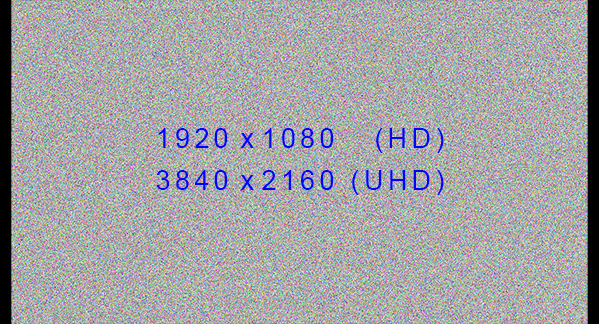
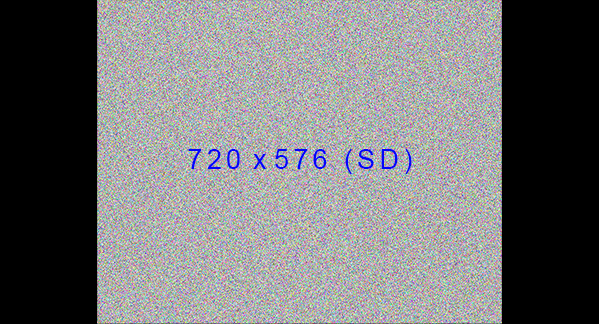
HD CONTENT 16:9 (1920x1080)
If your content is in HD 16:9, in “Aspect Ratio” you can either choose
(1) HD (16:9) to keep all of the original with pillarbox.
(2) Flat (1.85:1) to apply a 4% video scaling that will crop the picture slightly from the top and bottom edges.
4K CONTENT
Please contact us. We do not provide 4K options on this platform. We may do so when there is a demand.
AUDIO
- Stereo, 5.1, 7.1
- 24kHz, 24 bit uncompressed PCM
- In discrete channels or deliver as separate files
- The channel assignment must be well labelled
- The audio files must match the picture length exactly
- The correct loudness specification of a cinema trailer is between 82-85 db LEQ(m)
| 5.1 Channel Assignment | 7.1 Channel Assignment |
|---|---|
| 1. L - Left 2. R - Right 3. C - Center 4. LFE - Low Frequency Effects 5. Ls - Left Surround 6. Rs - Rigth Surround | 1. L - Left 2. R - Right 3. C - Center 4. LFE - Low Frequency Effects 5. Lss - Left Side Surround 6. Rss - Right Side Surround 7. Lrs - Left Side Rear 8. Rrs - Right Side Rear |
We also accept other channel assignments, e.g. 3.1. By default, we will keep its original channel assignment of the movie content submitted.
COLORSPACE
The images inside of a DCP are stored in XYZ colorspace. The colorspaces could be RGB rec709, RGB P3, or XYZ and the gamma options could be 2.2, 2.4 or 2.6. The common practices are P3 gamma 2.6, Rec709 gamma 2.2, Rec709 gamma 2.4. If there is no colorspace info provided, we will assume your project be graded in Rec709 with gamma 2.4.
CONFORM TO 24 FPS
If you don’t select “Conform to 24 fps”, we will use your material’s native frame rate for DCP mastering. In that case, we only accept frame rates of 23.98, 24, 25. Technically speaking, DCP can be made in many frame rates. Indeed, not all cinemas can play them. The major and the highest compatibility is 24 fps Interop format. We recommend you to convert any content to 24 fps to avoid unnecessary playback issues with cinema equipment except you have already checked with your cinemas or festivals that you know there is no problems to play at 25 fps or the others.
Changing frame rate has never been a good idea but is necessary almost always. Converting films for television broadcast and vice versa. Please bear in mind that the native frame rate is the best and must look better than the converted frame rate. There are several ways to handle frame rates. In most cases, it will change the speed and duration of your content, e.g. conforming a 60-second video from 25 fps to 24 fps will result in a 4% decrease in video speed, the duration of DCP will be 62.5 seconds.
SUBTITLE INSERTION
Please provide your subtitle file in SRT or STL with an accurate timecode and appropriate subtitle length. For those subtitles other than English and Chinese, please tell us your preferred font. Fonts can be free or licensed for commercial use. Please take care of the copyright law and it varies by country.
If you need subtitling or timecode check, please contact us for a quote.
KDM ENCRYPTION
It’s the way the filmmakers protect their content. Please ask the theaters to provide their update server certificates for KDM creation. You can send us the certificates at a later stage.